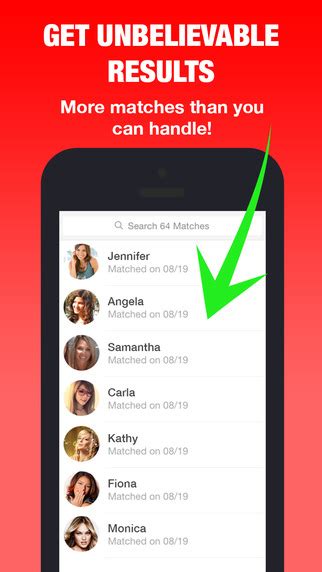Have you ever wanted to make your Tinder profile stand out? Wondering how to show off your creative side and get more matches? Well, look no further – we’ve got the answer! You can now upload a video to your Tinder profile. But how do you do it? Don’t worry, we’ll tell you everything you need to know. Keep reading to find out how to upload a video to Tinder and wow potential dates with your creativity!
How to Upload a Video to Tinder
If you’re looking for an easy way to spruce up your profile and show potential matches who you really are, then uploading a video to Tinder is the way to go. While it may seem intimidating at first, once you get the hang of it, it’s actually quite simple. Here’s how to do it:
Step 1: Have Your Video Ready
Before you can upload your video to Tinder, you need to make sure that you have the right type of file. The video should be in.MP4 format and no more than 15 seconds long. If you don’t already have a video ready, you can easily record one on your phone or computer using a program like iMovie or QuickTime.
Step 2: Open the App
Once you have your video ready, open the Tinder app and log in to your account. From there, you will see your profile page. Tap the “Edit Profile” button in the top-right corner of the screen. This will take you to the “Edit Profile” page where you can add photos, videos, and other information about yourself.
Step 3: Add Your Video
Scroll down until you see the section labeled “Videos”. Tap the “+” icon to add a new video. You will then be prompted to select a video from your device’s library. Select the video that you want to upload and tap “Upload”.
Step 4: Share Your Video
Once your video has been uploaded, you will be able to share it with your matches. To do this, simply tap the “Share” button next to the video. You can also choose to post the video directly to your profile by tapping the “Post” button.
Tips & Tricks
When creating your video, keep in mind that it should be no longer than 15 seconds. It should also be something that reflects your personality and interests. Think of it as a mini commercial for yourself! Also, keep in mind that any video you post to Tinder will be visible to all of your matches, so think carefully before posting anything too risqué.
Finally, if you’re not sure what kind of video to create, try browsing through other users’ profiles for inspiration. There are lots of creative and interesting videos out there that you can use as a starting point for your own.
Uploading a video to Tinder is a great way to stand out from the crowd and show potential matches who you really are. With just a few simple steps, you can easily add a video to your profile and start connecting with people in a whole new way. So what are you waiting for? Get out there and start making some awesome videos!

Swipe Right on Video: A Guide to Uploading to Tinder
- Download the Tinder app and create an account.
- Make sure you have a video saved on your device that meets the requirements for uploading to Tinder (max 15 seconds, MP4 format).
- Open the Tinder app and go to your profile page.
- Tap the edit icon in the top right corner of the screen.
- Scroll down until you see the “Add Media” section.
- Select the video file from your device and tap “upload”.
- Once the upload is complete, you can preview the video and add a caption if desired. When you’re finished, hit “save” and your video will be uploaded to your profile!
If you want to take things a step further, you can use a third-party video editing app like iMovie or Adobe Premiere Rush to customize your video before uploading it to Tinder. This way, you can make sure it looks just the way you want it to and captures your personality perfectly.
You should also consider making your video public so other users can view it without having to match with you first. To do this, go back to the Edit Profile page and select the “Share Your Video” option. From there, you can toggle the “Make Public” switch and your video will now be visible to anyone who visits your profile.
Additionally, if you’d like to add some flair to your video, you can try using GIFs or emojis as overlays. There are plenty of apps out there that offer these features, so all you need to do is find one that works for you and get creative!
Finally, if you’re looking for more ways to stand out on Tinder, you could always try adding audio to your video. You can either record yourself speaking or add music from your device. Just remember that any audio must meet Tinder’s guidelines – no copyrighted material allowed!
You Did It! Now Go Swipe and Share Your Video on Tinder
And there you have it, the simple steps for how to upload a video to Tinder! It may seem daunting at first, but once you get the hang of it, it’s really not that complicated. Whether you want to use an existing video or create your own, you can easily share it with your potential matches. Who knows? Maybe that special someone will be just one swipe away after they see your awesome video! So go ahead and give it a try – you never know what could happen!
Q&A
Videos of yourself having fun, videos of you doing something interesting or creative, and videos that show off your personality!
Tap the profile icon in the top left corner. Select ‘Edit Info’ and then ‘Add Media’. You’ll see the video upload option there. Enjoy!
Yes! Adding captions to your uploaded videos is a great way to stand out and make sure your profile gets noticed. Plus, it’s an easy way to show off your sense of humor! Have fun with it!
Nah, there’s no restrictions on what you can upload. Just make sure it’s something that shows off your personality and makes you look good! Have fun with it!