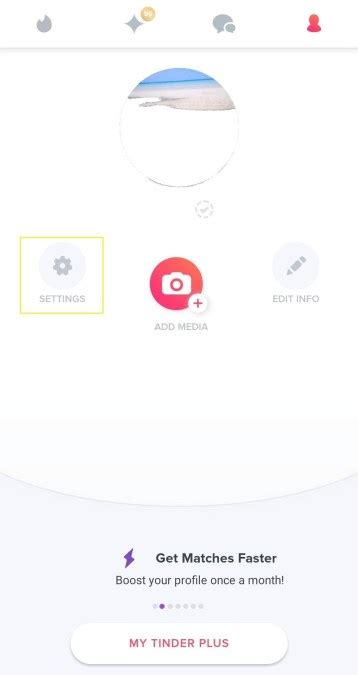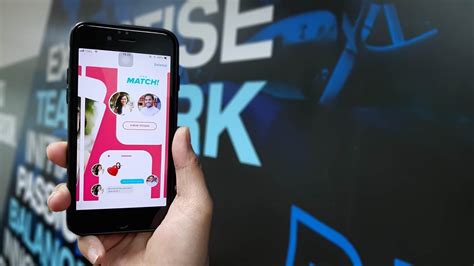Have you ever found yourself asking “Can I recover my Tinder account?”. Well, the answer is YES! Whether you’ve forgotten your password or been locked out of your account for some other reason, it’s possible to get back into your account and start swiping again. But how? In this article, we’ll show you the steps needed to make a successful recovery so you can get back to finding love (or something like it) on Tinder. Ready to learn how to recover your Tinder account? Let’s dive in!
Recovering a Tinder Account
If you’ve lost access to your Tinder account, don’t panic. You can easily recover it with just a few steps. In this article, we’ll go over how to get back into your account and what to do if you no longer have access to the email or phone number associated with it.
Logging in With Facebook
One of the easiest ways to regain access to your Tinder account is to log in with your Facebook profile. All you need to do is open the app, tap on “Log in with Facebook”, and enter your Facebook credentials. Once you’re logged in, all of your existing matches and conversations will be restored.
Using Your Phone Number or Email Address
If you don’t have access to your Facebook account, you can still recover your Tinder account by using your phone number or email address. To do this, open the app and tap on “Log in with Phone Number/Email”. Then, enter either your phone number or email address and follow the instructions. If you’re successful, you’ll be able to access your account again.
Resetting Your Password
If you don’t remember your password, you can reset it by tapping on “Forgot Password?” when logging in. You’ll then be asked to enter either your phone number or email address. Once you’ve done that, you’ll receive an email or text message with a link to reset your password. Click the link and follow the instructions to set up a new password.
Contacting Tinder Support
If you’ve tried all of the above methods and are still unable to access your account, you may need to contact Tinder support. To do this, open the app and tap on “Help & Support” at the bottom of the screen. From there, select “Contact Us” and fill out the form with as much information as possible about your issue. A representative from Tinder should get back to you shortly.
What to Do if You Don’t Have Access to the Phone Number or Email Associated With Your Account
If you no longer have access to the phone number or email associated with your Tinder account, you won’t be able to use any of the methods listed above. However, you can still try contacting Tinder support and explaining your situation. They may be able to help you regain access to your account.
Conclusion
Losing access to your Tinder account doesn’t have to be a disaster. With just a few simple steps, you can easily recover your account and start swiping again. The best way to do this is to log in with your Facebook profile, but if that isn’t an option, you can always use your phone number or email address. If all else fails, reach out to Tinder support for assistance.
Can’t Remember Your Tinder Password? Here’s How to Get it Back!
- Yes, you can recover your Tinder account.
- To do this, open the app and select ‘Log In’.
- You’ll be prompted to enter either your phone number or email address associated with your account.
- After entering the correct information, you will receive a verification code which you must use to log in.
- If you don’t have access to the phone number or email address associated with your account, contact customer service for help.
- They may ask you to provide additional personal information such as your full name, date of birth, or even a photo of yourself to verify your identity.
- Once verified, they will send you a link to reset your password and regain access to your account.
Wrapping Up: Get Your Tinder Account Back On Track!
In conclusion, yes, you can recover your Tinder account if it has been deleted or disabled. The process is simple and straightforward; all you need to do is follow the steps outlined in this article. It may take a few minutes of your time but will be worth it when you’re back on the app again! Don’t worry if you’ve forgotten your username or password either – there are ways to reset them too. So don’t panic, and get ready to start swiping again soon!
Q&A
- You’ll need the email address you used to sign up, your password, and a valid phone number associated with your account.
- If you don’t remember any of that, try resetting your password with your Facebook login info.
- If all else fails, reach out to Tinder’s support team for help!
Unfortunately not – once your account is deleted, it’s gone for good! You’ll need to create a new one if you want to get back on Tinder. Good luck!
- Head to the login page and click ‘Forgot Password’.
- Enter your email address or phone number associated with your account.
- Follow the instructions to reset your password.
No worries! Just tap the "Forgot Password" button on the login page and you’ll be able to reset it. Alternatively, you can reach out to Tinder’s support team for help. Good luck!